The Intuitive
How to Leave a Podcast Review

We would love you to support the podcast if you are loving it by leaving a review on iTunes. You can do this by following the instructions below:
How to leave a review on iTunes from your computer (Apple or Windows)
Step 1:
Click on brigitesselmont.com/itunes
Step 2:
Click on “Listen in iTunes”
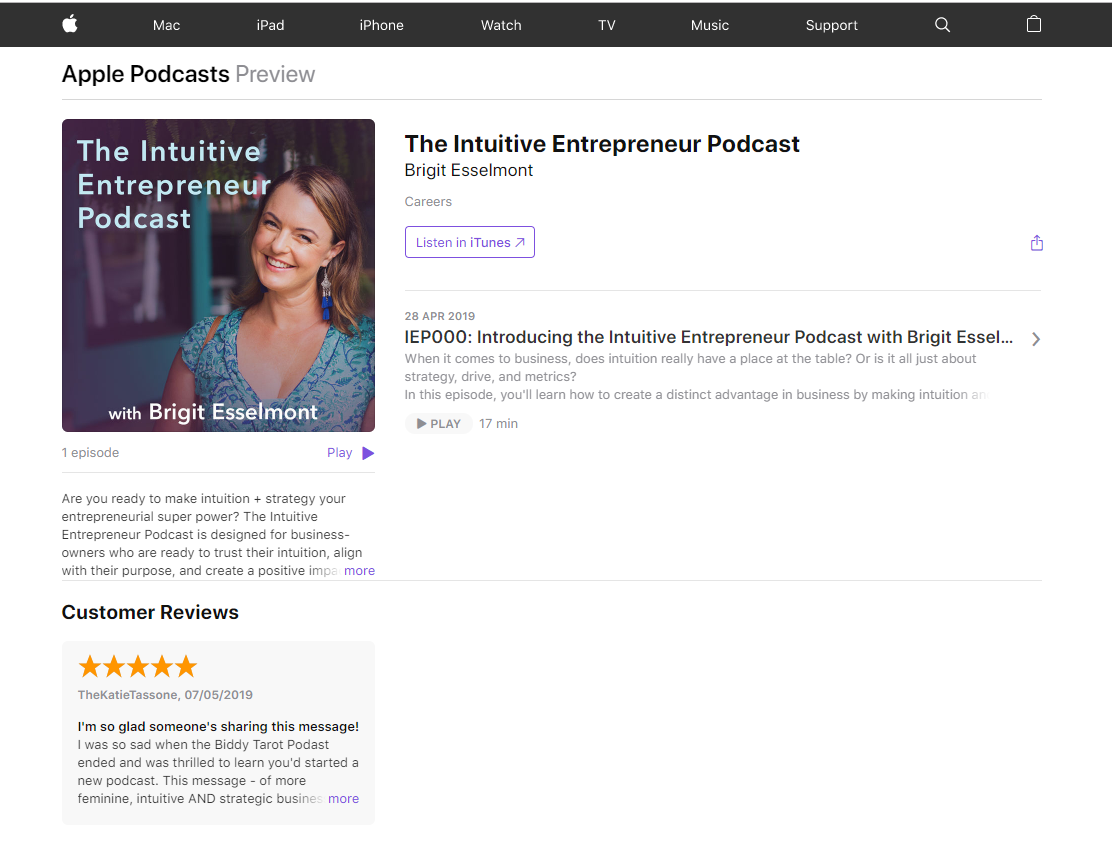
Step 3:
Click on “Open iTunes”
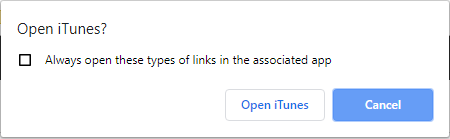
Step 4:
Click on “Subscribe”
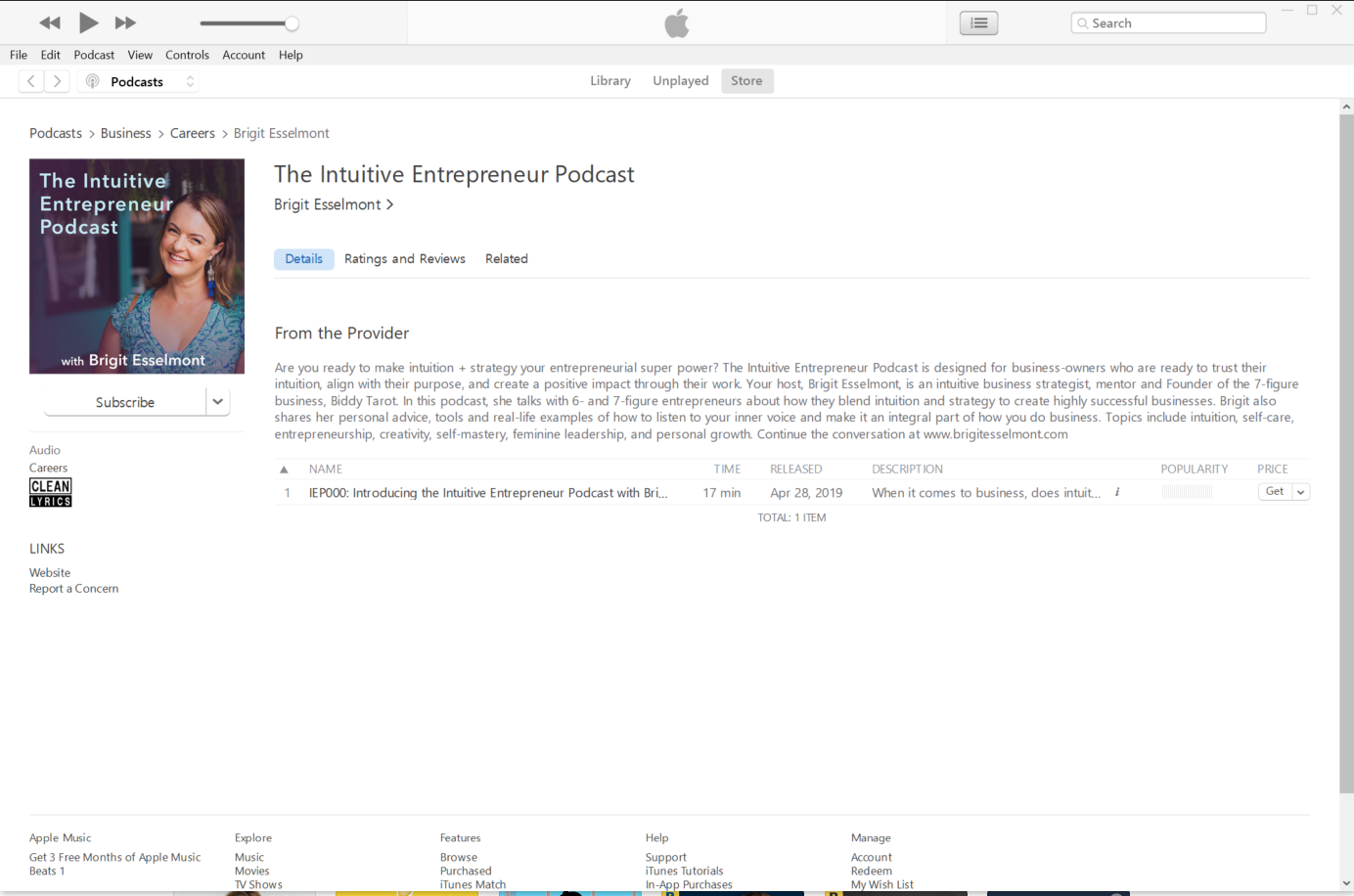
Step 5:
Click on “Ratings and Reviews”, then choose the number of stars you want to give, and then click on “Write a Review”
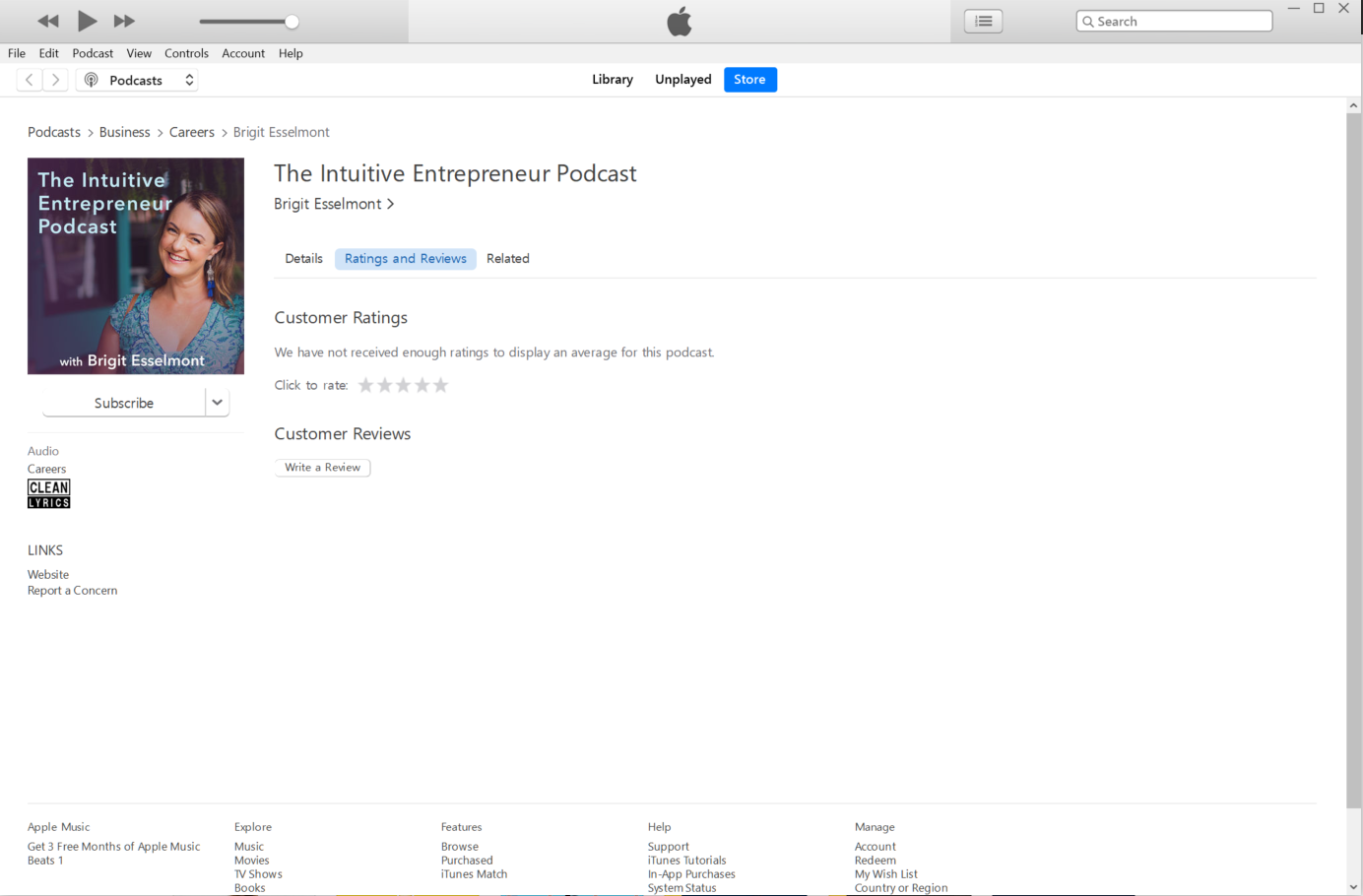
Step 6:
Leave a title and your honest review in the relevant fields, then click “Submit”
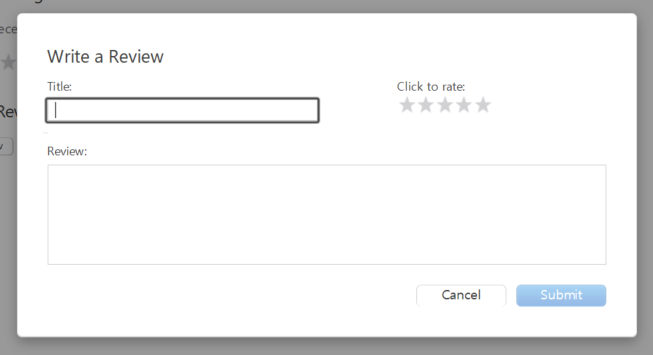
Step 7:
That’s it! You have a left a review. So much gratitude!!
How to leave a review on iTunes from your iPhone or iPad
Step 1:
Search for your podcast app and open it. It’s an app installed by default.
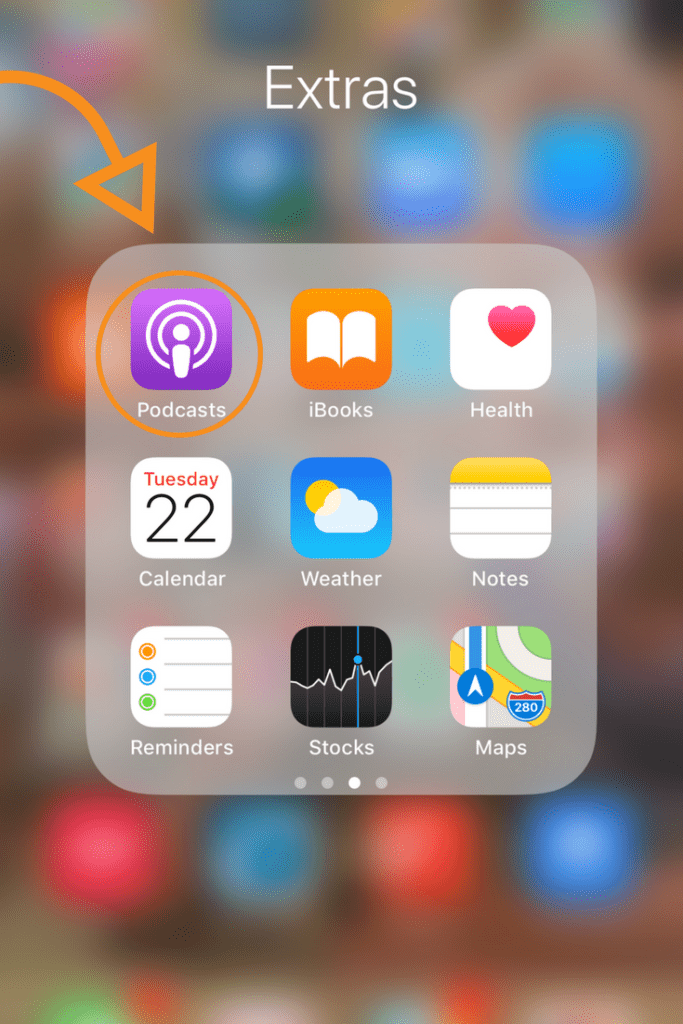
Step 2:
Search for “Intuitive Entrepreneur”
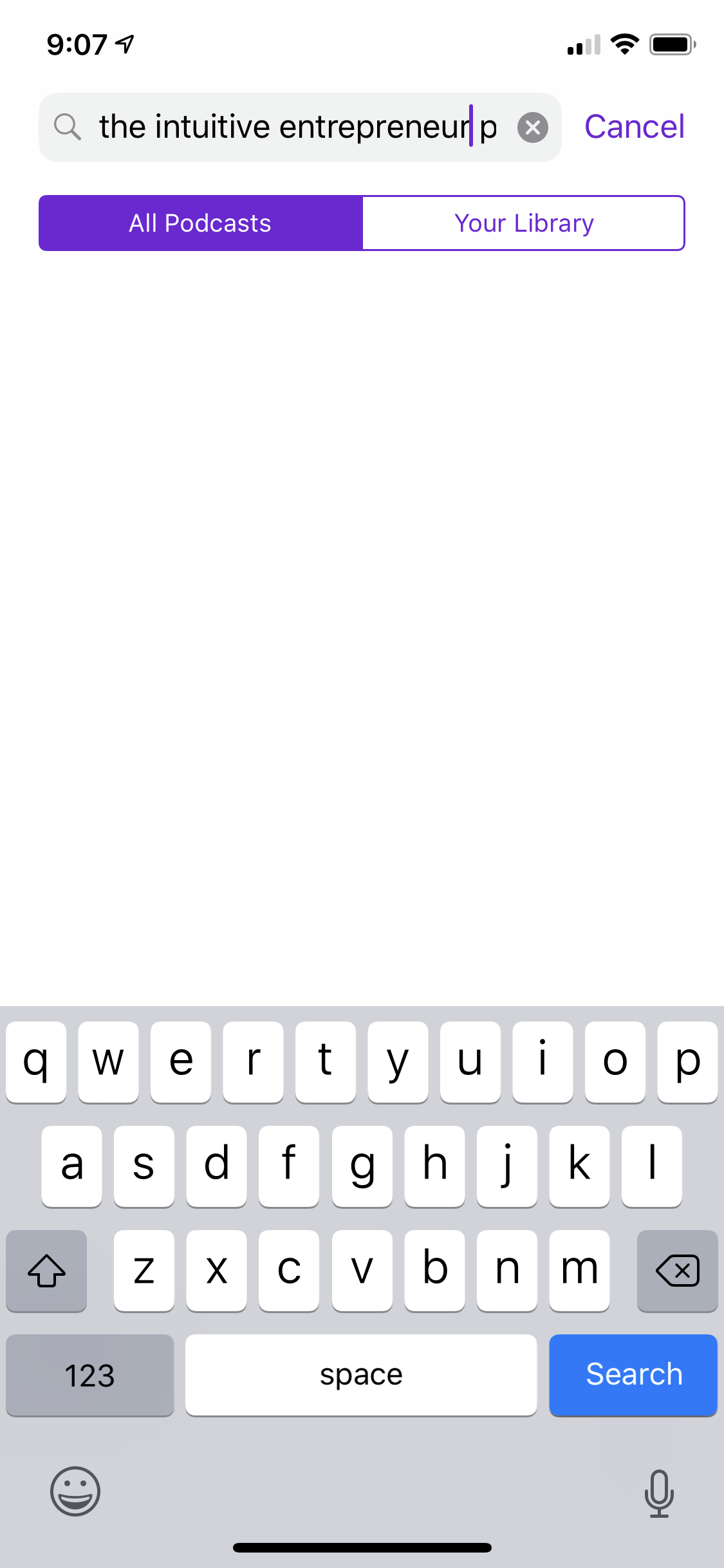
Step 3:
Tap on the Intuitive Entrepreneur icon to select it
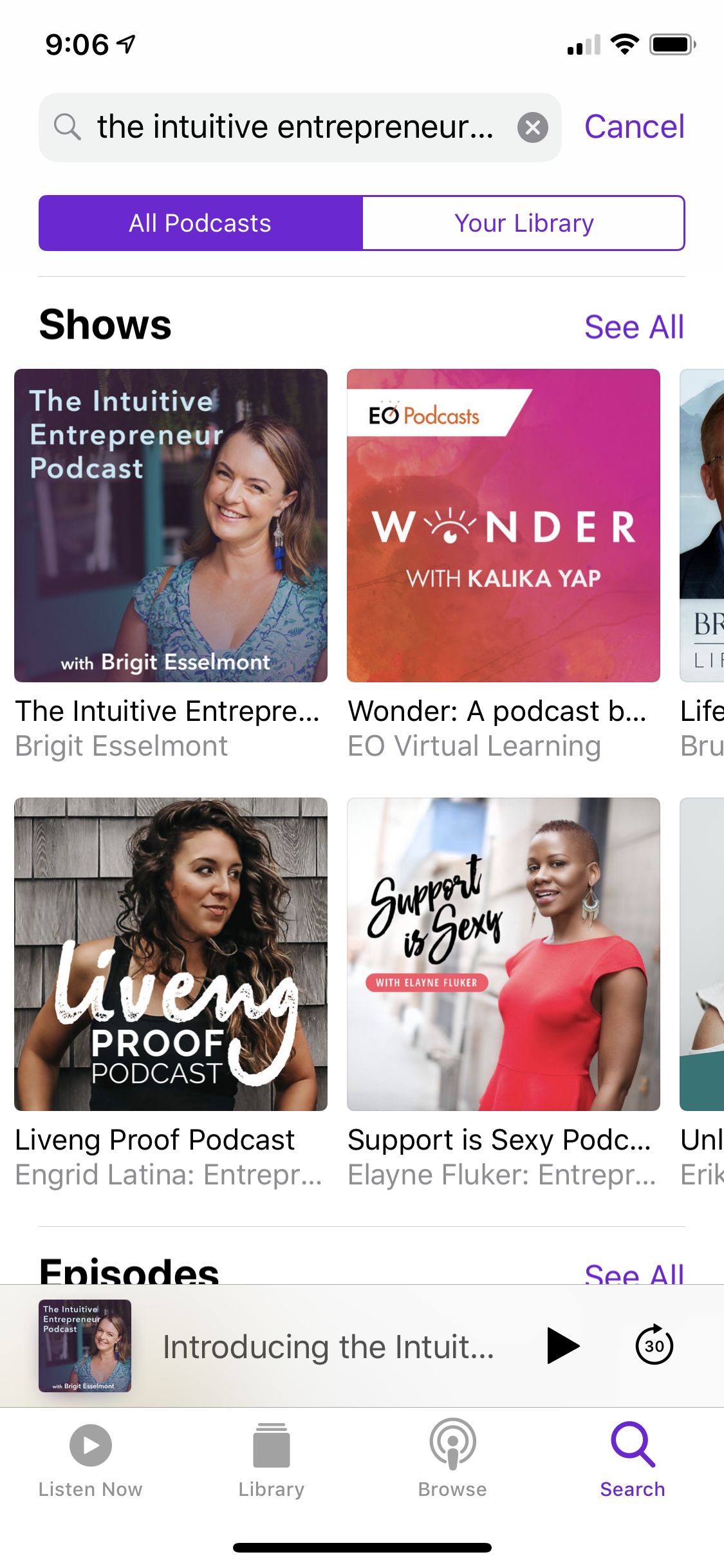
Step 4:
Tap on “Subscribe”.
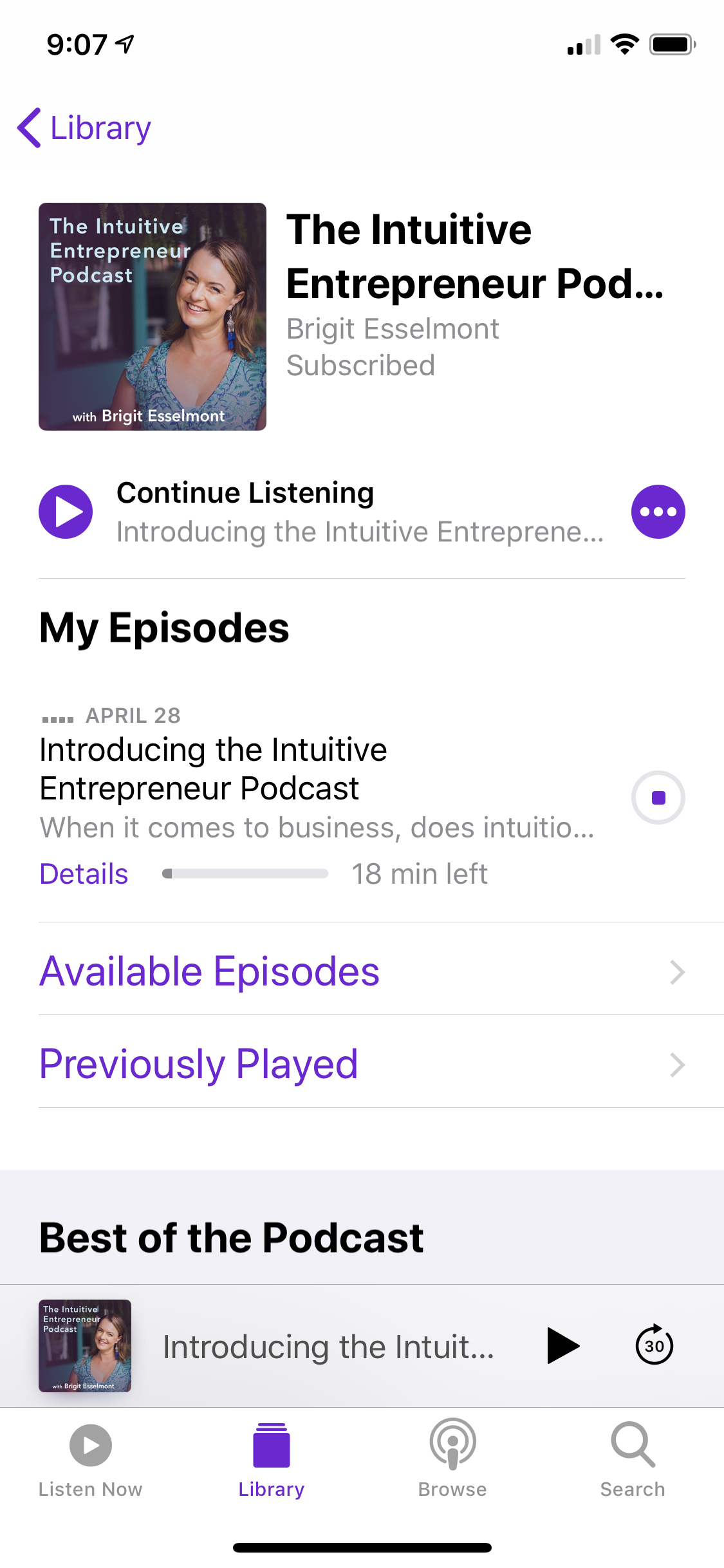
Step 5:
Scroll down to the “Ratings & Reviews” section, and finally tap on “Write a Review”. You might be asked for your Apple ID password.
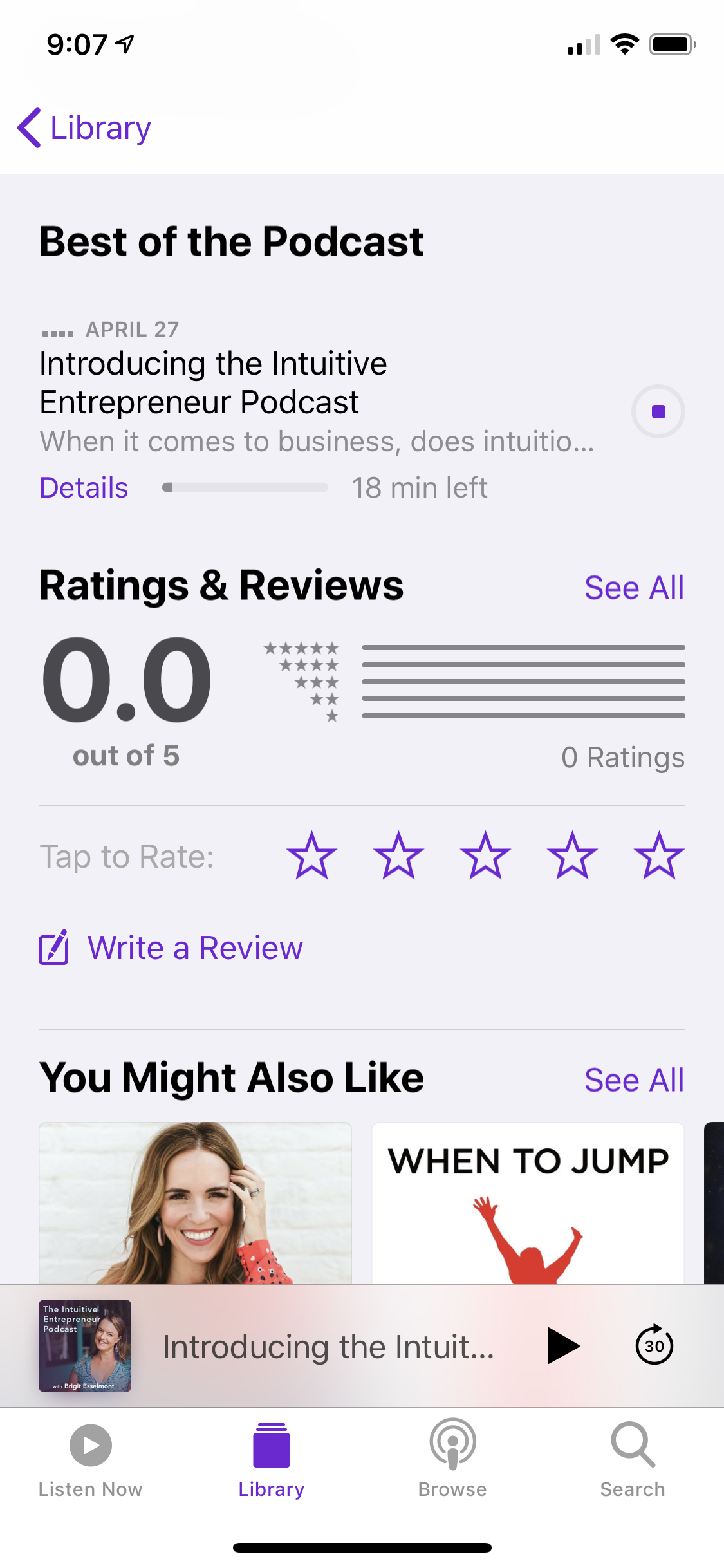
Step 6:
Write your review and submit it. So much gratitude!!
